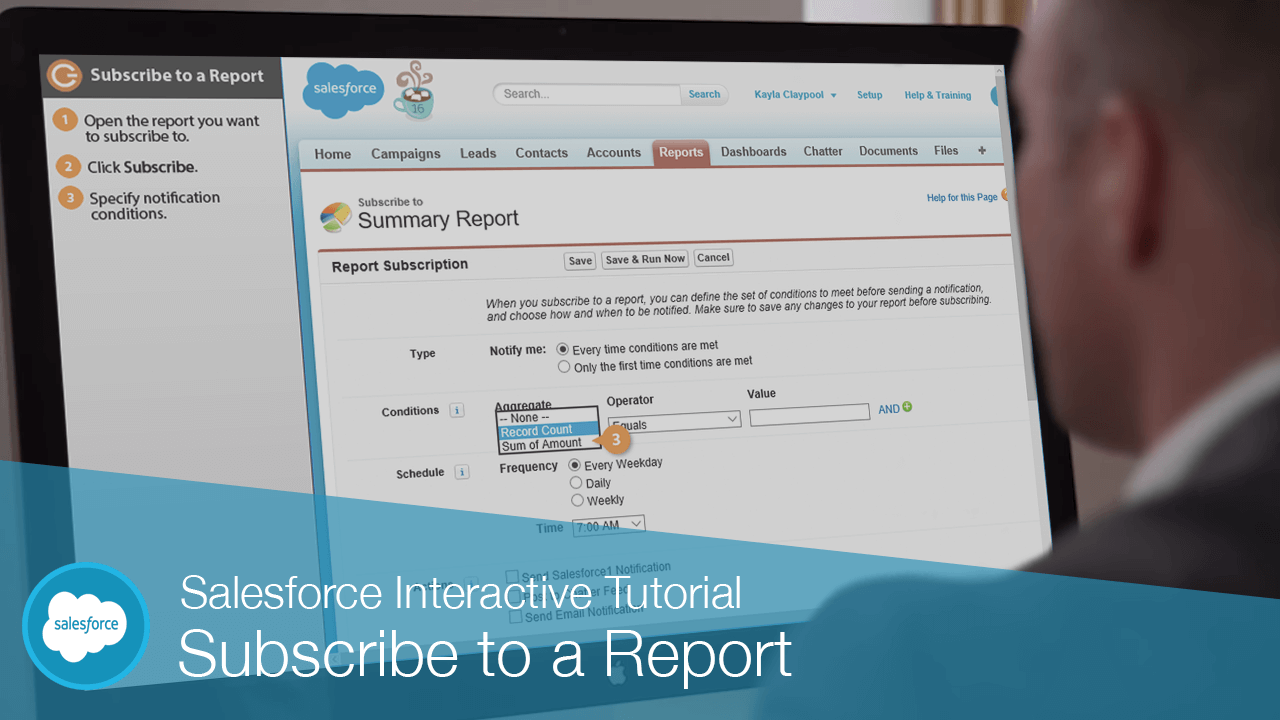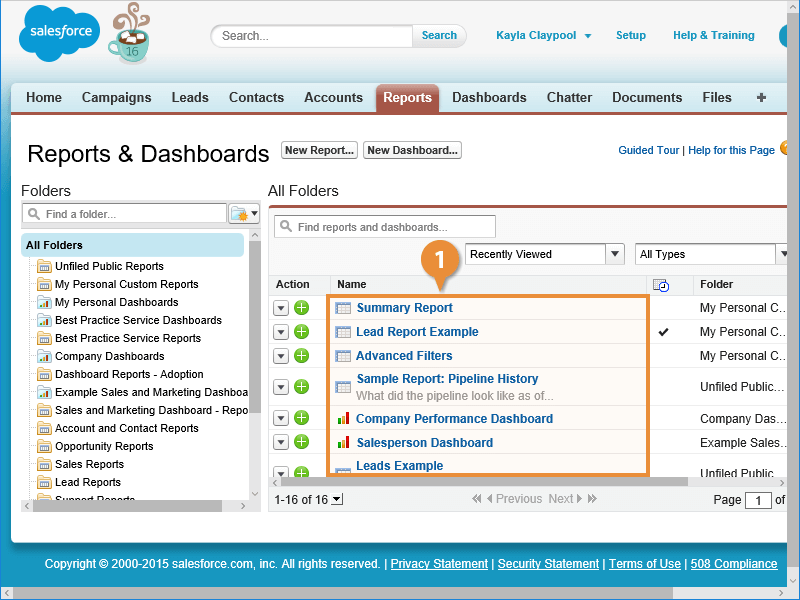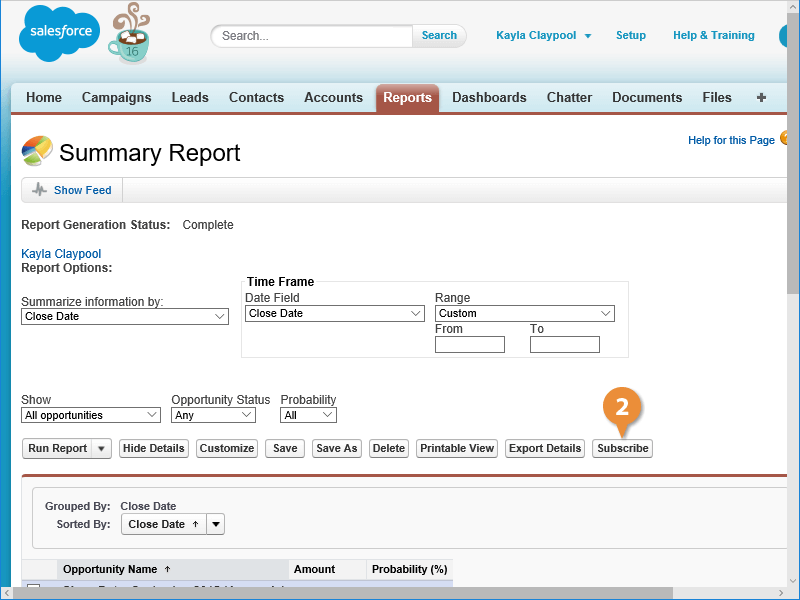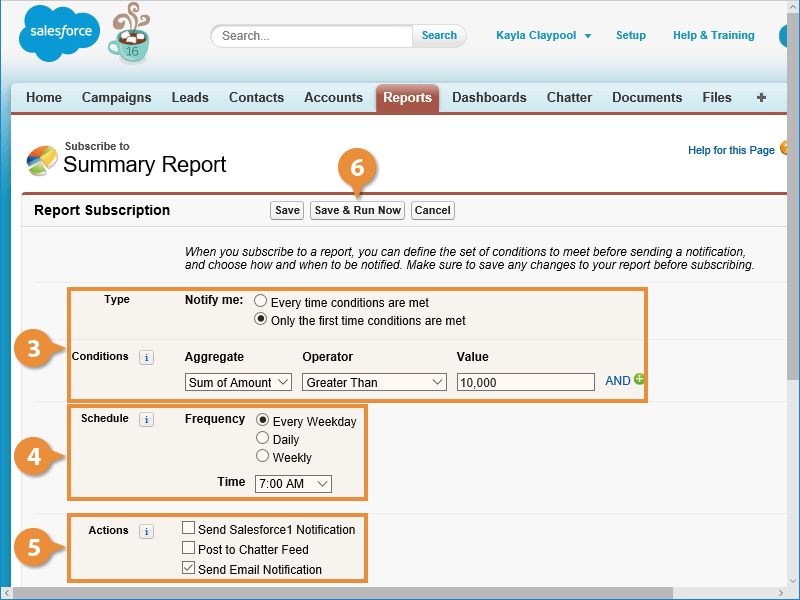Subscribe to a Report
How to Subscribe to a Report in Salesforce

Salesforce Training Features:
-
Interactive bite-sized lessons
-
Get Certified
-
Accurate skill assessments
-
Customizable, LMS-ready content