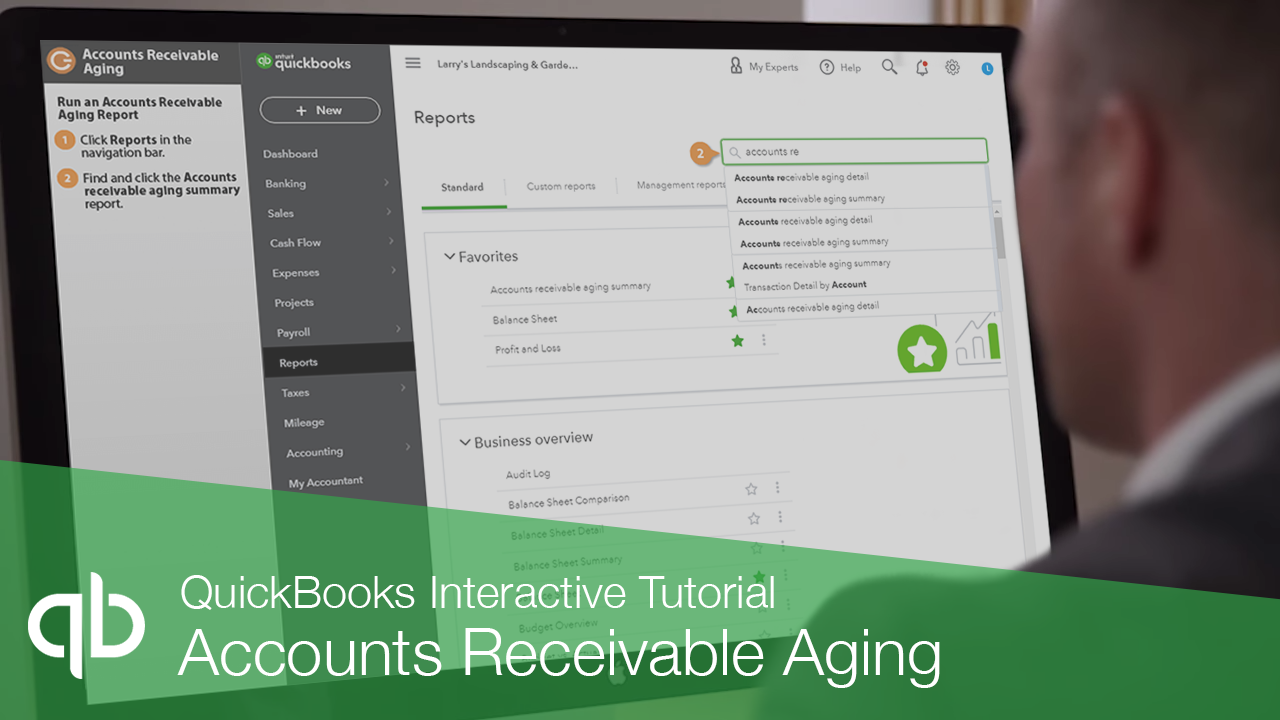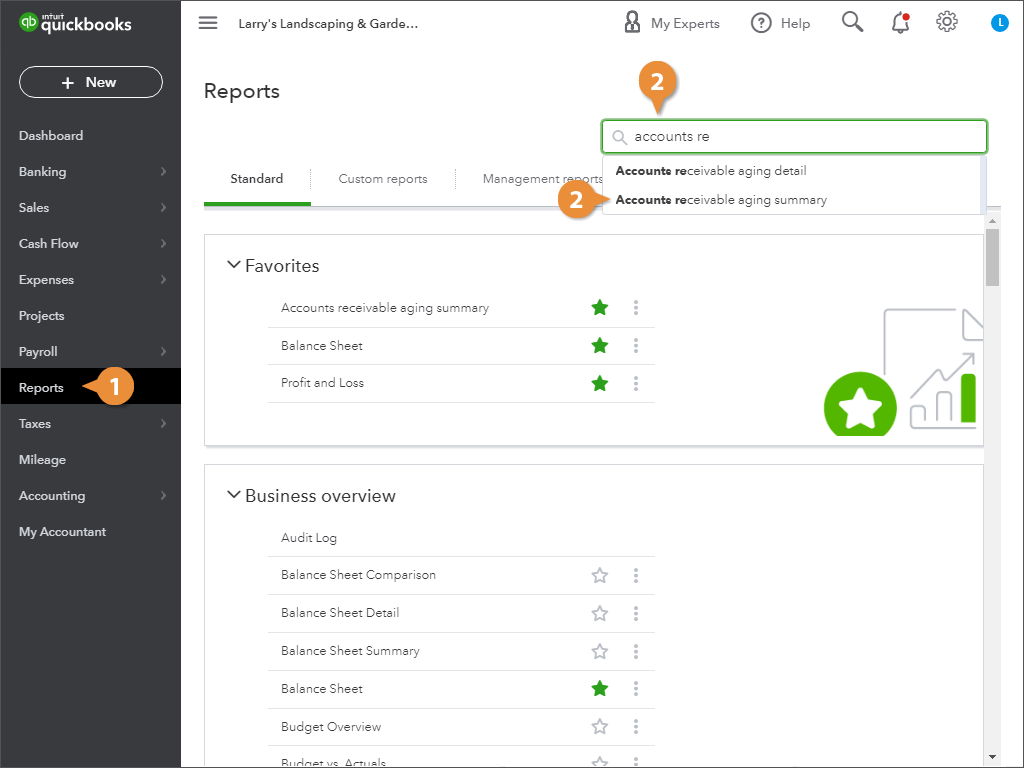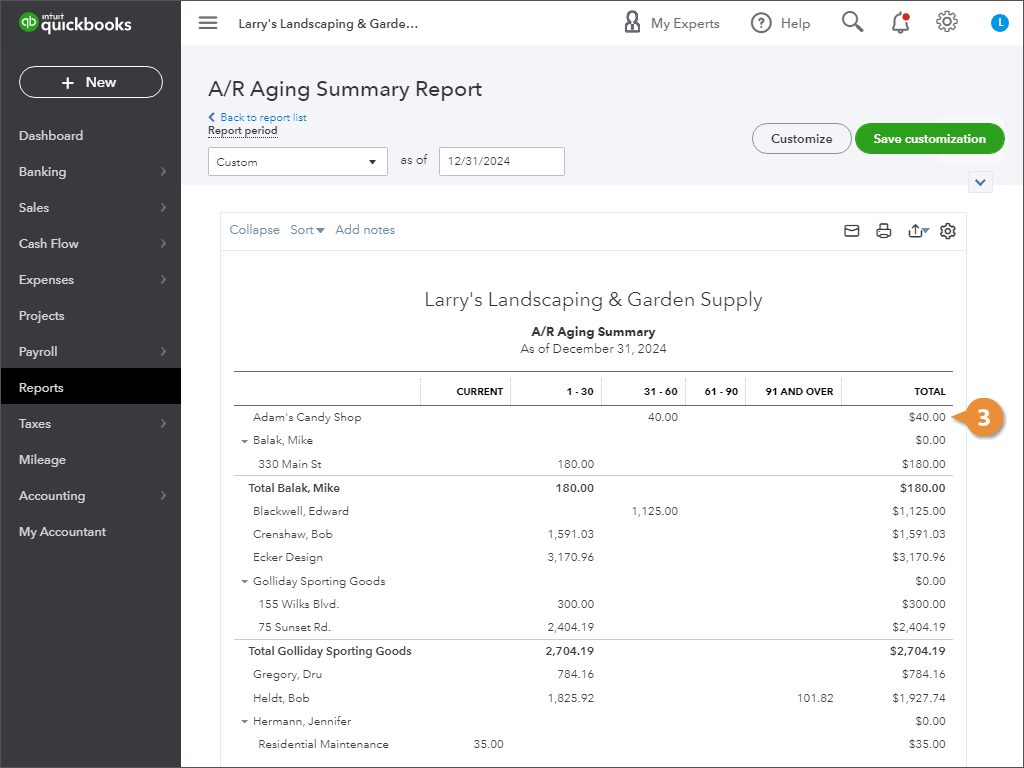Accounts Receivable Aging
How to Run an Accounts Receivable Aging Report in QuickBooks
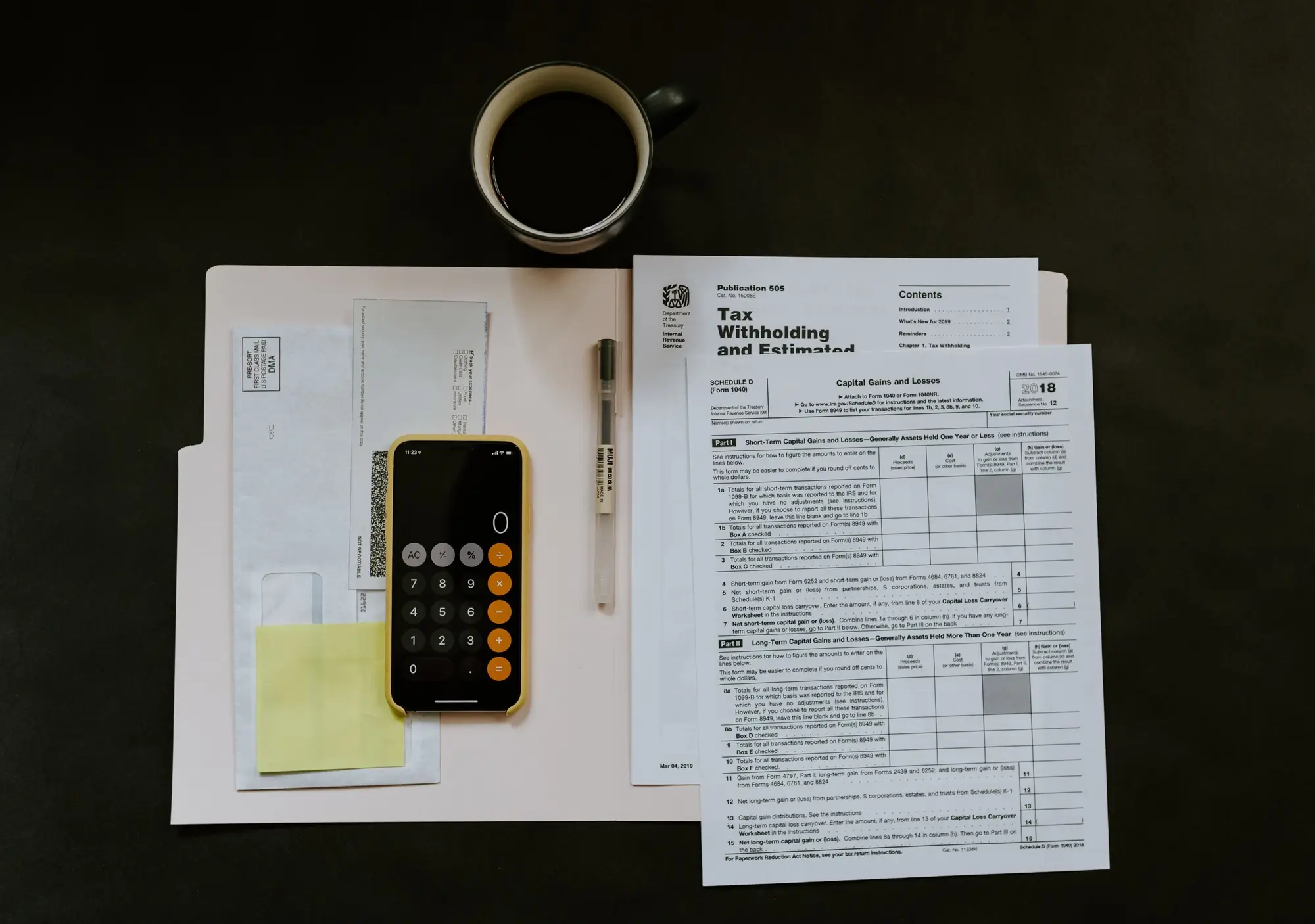
QuickBooks Training Features:
-
Interactive bite-sized lessons
-
Get Certified
-
Accurate skill assessments
-
Customizable, LMS-ready content