AI Course Builder
Create stunning courses with AI. Like Articulate Rise — but better!
Steps to Create a Course
-
AI-Generated Content
Fast, efficient, and brilliantly tailored to your learners. -
Customize Existing Course
Use our existing course library of Training's Greatest Hits & personalize to your needs. -
Use Your Own Materials
Add videos, PDFs, SCORM files, and slide decks.
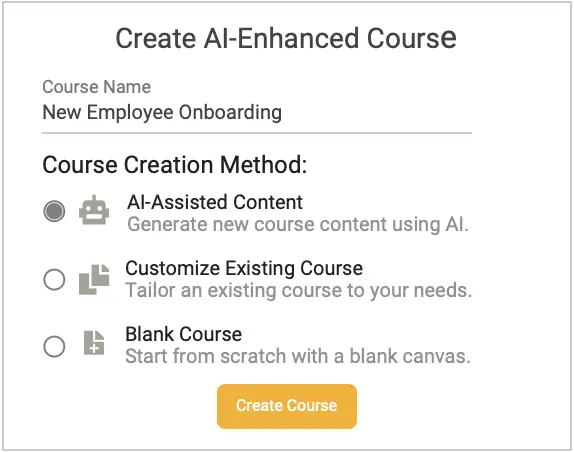
Reuse the same content with distinct, versatile approaches.
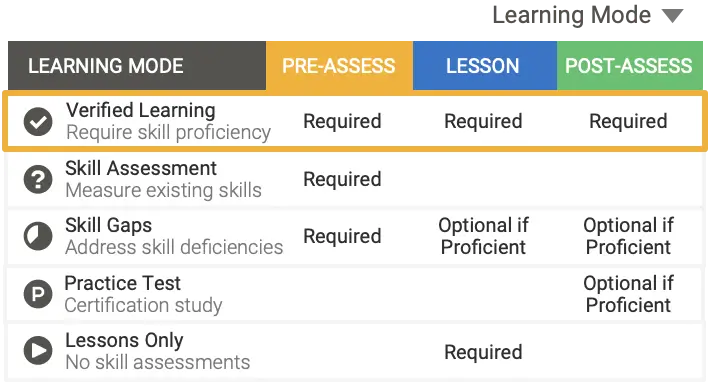
A browser is all you need to create stunning, interactive courses.
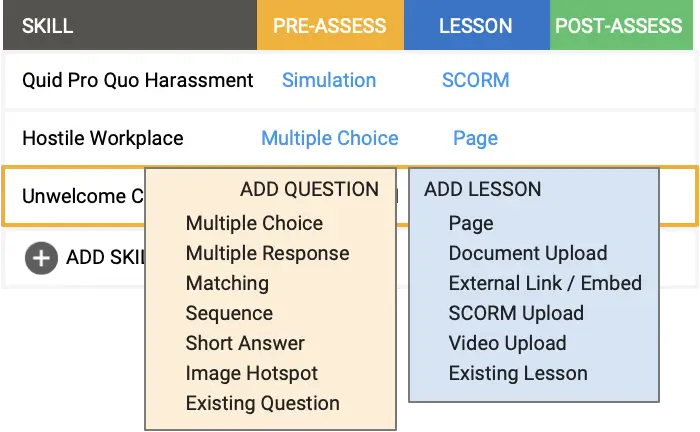
Assign courses or export to SCORM. Whether on our LMS or yours, desktop or mobile, your courses will shine on every screen.

Create Stunning, Interactive Lessons
-
Beautiful text layouts
-
Images and videos
-
Interactive activities
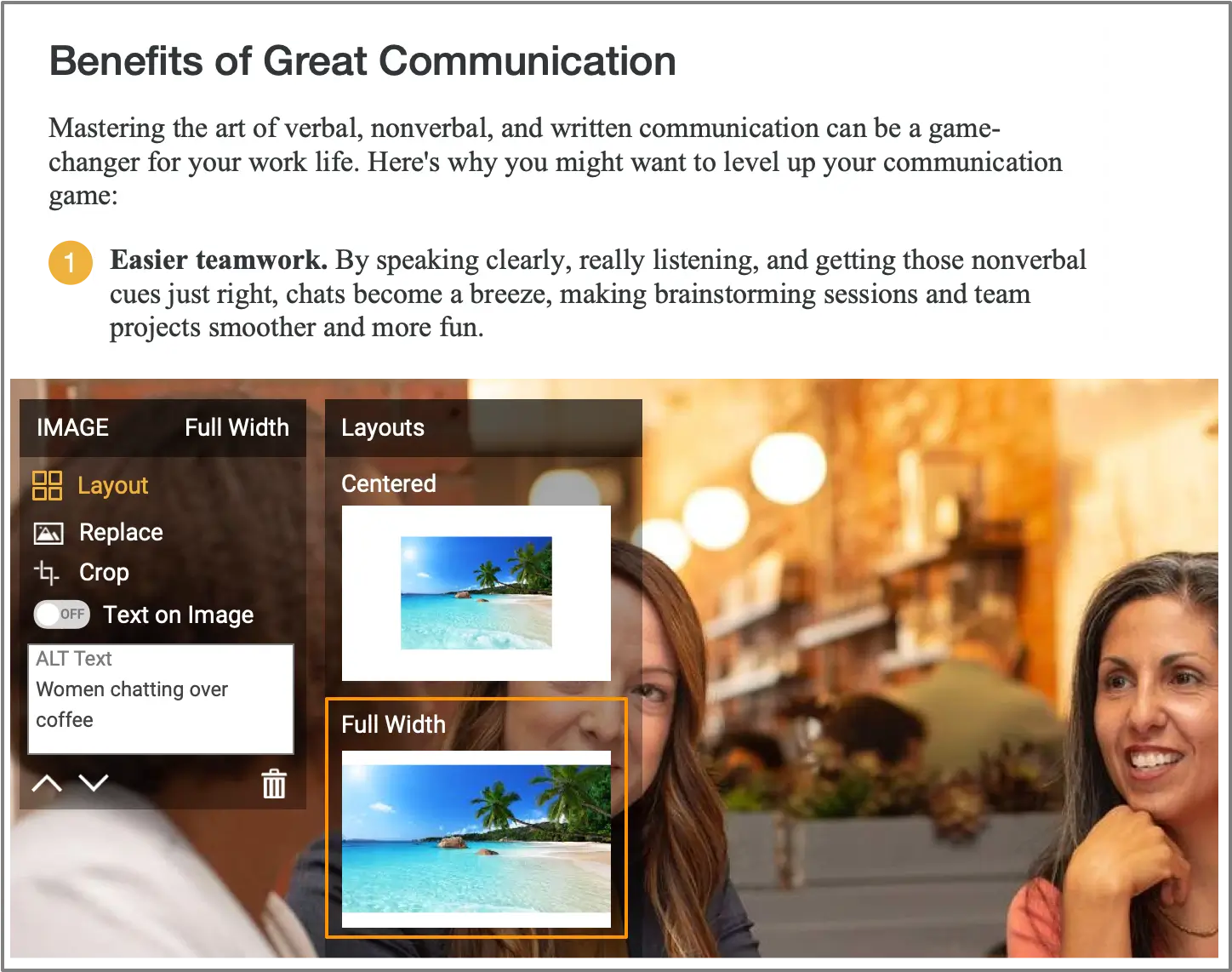
Supported Content Types
| Content Type | Description |
|---|---|
| Page (Rise) | Our included courses & templates come in this format, ready to be customized. |
| Documents | Documents, PDFs, and slide decks. |
| External Pages | External websites & embedded pages. |
| SCORM | Content created in Adobe Captivate or Articulate Storyline. |
| Videos | Upload your existing videos. |
| Existing Content | Add and customize over 3,000 expertly-written lessons to your own courses. |